Towards the end of each financial year, many business owners review their expenses and pinpoint which ones can be prepaid before June 30 in order to obtain a substantial tax deduction. Typically, expenses such as office rent and insurance are paid 12 months in advance and are then classified as prepayments. This is particularly useful if the profit margin is high and the business owner wishes to reduce tax payable (and who doesn’t!). But how do you enter these transactions into your accounts and how is GST affected? Let’s review this now.
As an example, let’s say you’ve decided to prepay your office rent 12 months in advance. What you need to do now is enter this transaction into your accounts and also ensure that GST is properly accounted for as well.
Valid Tax Invoice
Firstly, you need a valid tax invoice and it needs to be dated prior to June 30 and show the amount payable for the entire 12 month period including any GST if applicable. So for example, 12 months of office rent could be $66,000 including GST. You must ensure that your supplier provides you with a tax invoice outlining the correct details.
Accounting
Having received the correct tax invoice, you now must enter the transaction into your accounts. This is how you do this:
- Create an asset account called “Prepayments”.
- Create an expense account called “Rent” (if not already created).
- Open a new journal entry and enter the date of the invoice. Add a description about what this transaction is about such as “2015-16 FY Rent Prepaid”.
- In the first line of the journal, choose the new asset account you created and enter the full amount of the rent i.e. $66,000. Enter this in the debit side of the journal. Ensure that the tax code chosen is “GST”.
- The second line of the journal will reference the bank account from which you are paying the rent amount. This will go in the credit side of the journal.
There is a second part to the bookkeeping for prepayments – you must reduce the prepayment account each month to ensure that the expense is correctly reported on the profit and loss as it normally would be and also to bring the asset account back to zero by the end of the next financial year.
To do this, each month, you would enter a journal for the monthly rent payable. The journal would look like this:
- Enter the date for the end of the month, so for example, 31st July.
- In the first line of the journal, choose the rent expense account and enter the amount for one month’s rent exclusive of GST i.e. $5000. This goes in the debit side.
- The second line of the journal is where you reference the prepayment asset account also for $5000. This goes into the credit side.
- Ensure that no tax code is applied for either journal line.
- Do this each month for the next 12 months and you will see the prepayment account gradually reduce to zero. You will also see the correct amount of rent reported in each monthly profit and loss report.
GST and BAS
That takes care of the accounting side of things, but what about the GST? How much is claimed and when?
In our example, there is $6,000 GST to claim. Again, you must ensure that you have in your possession, a valid tax invoice before claiming any of this GST on your BAS. Assuming that you do, you can claim the full amount in your next BAS irrespective of whether you account for GST on an accruals or cash basis. Cash basis users can only claim the GST in the period they make the prepayment. This is good news for your cashflow!!
So there you have it – how to account for prepayments and how to report them on your BAS. I hope this information has been useful to you. Until next week, happy bookkeeping!

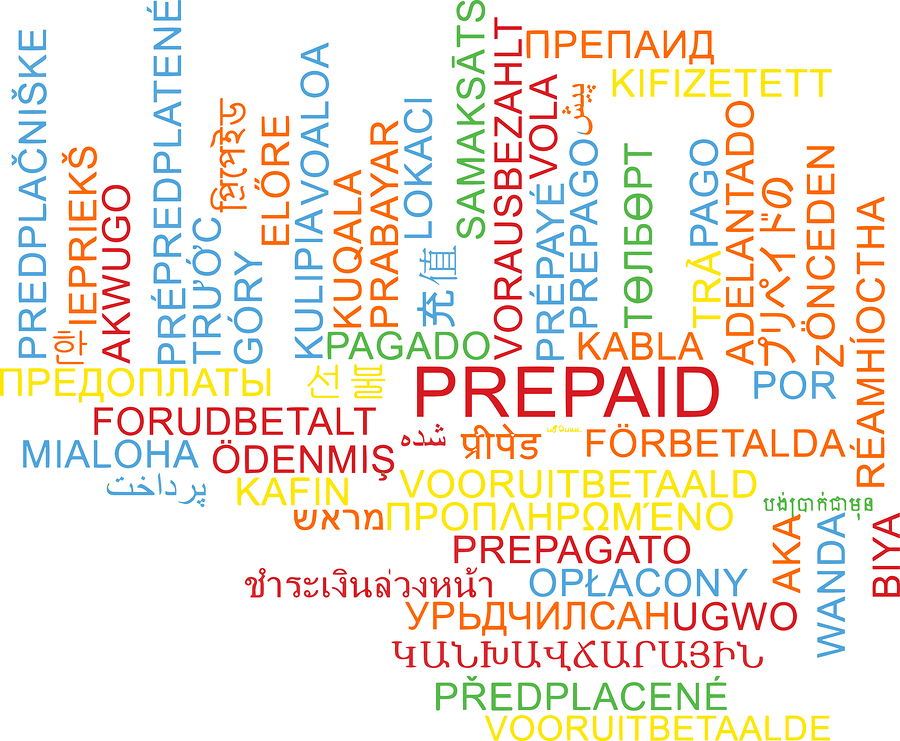
Hi Louise. Thanks for these helpful instructions.
I’m not sure if I’ve done one of the steps incorrectly but at the end of the pre-payment period the running balance is $0 but there is still a GST amount in the ‘Prepayment’ asset account. How do I balance that out?
Hi Tim,I would first need to know if you are registered for GST on a cash or accrual basis, in order to answer your question. Can you advise?