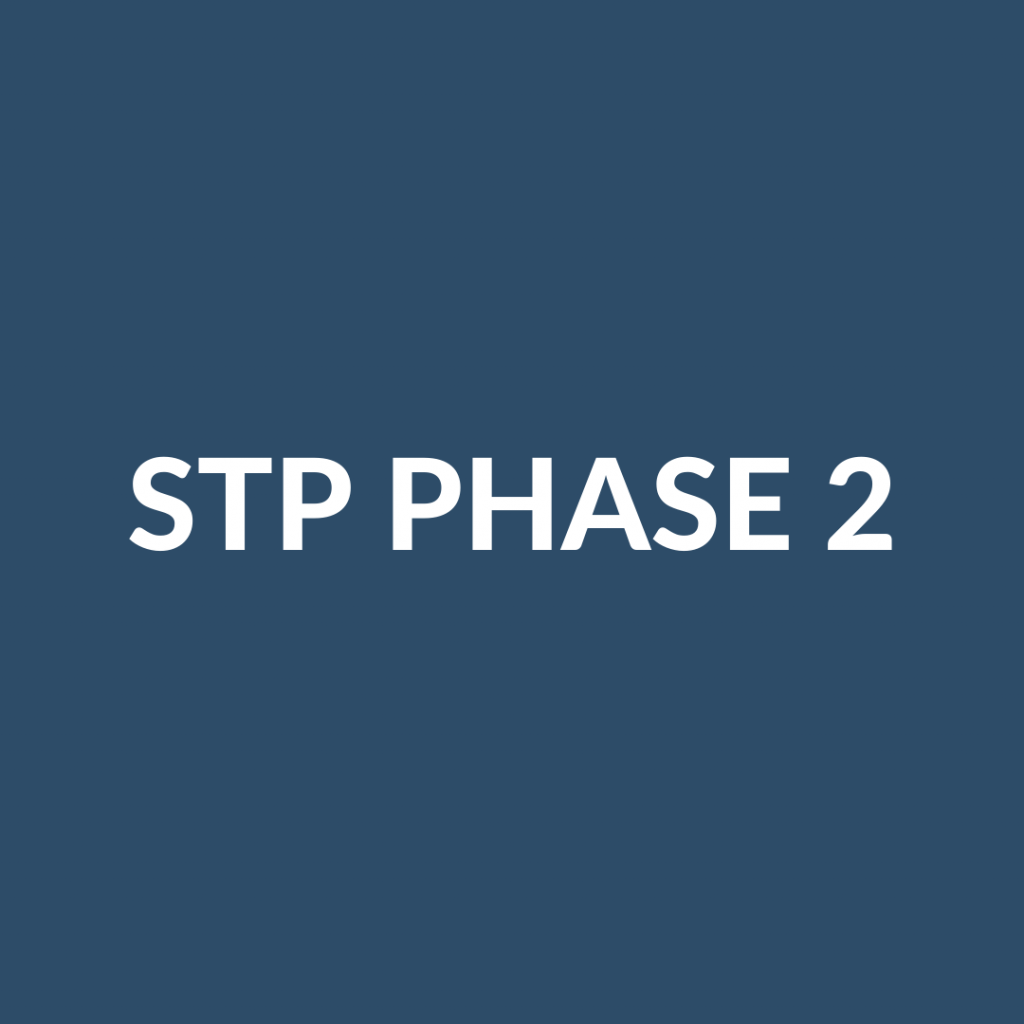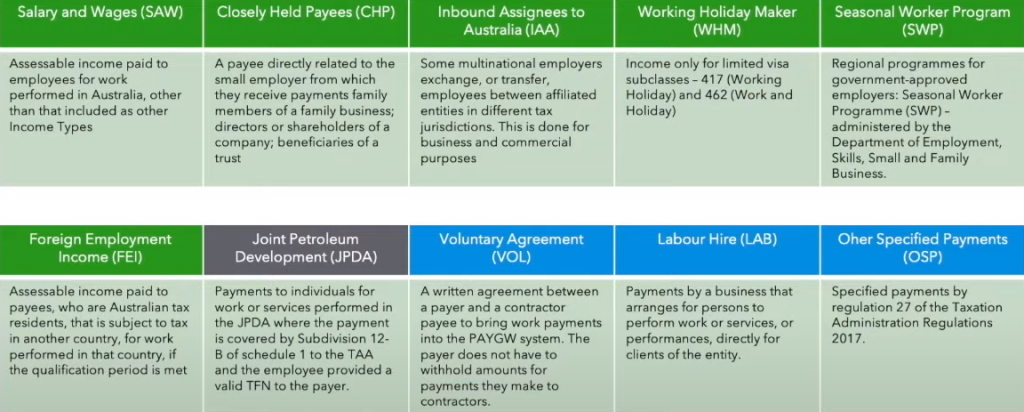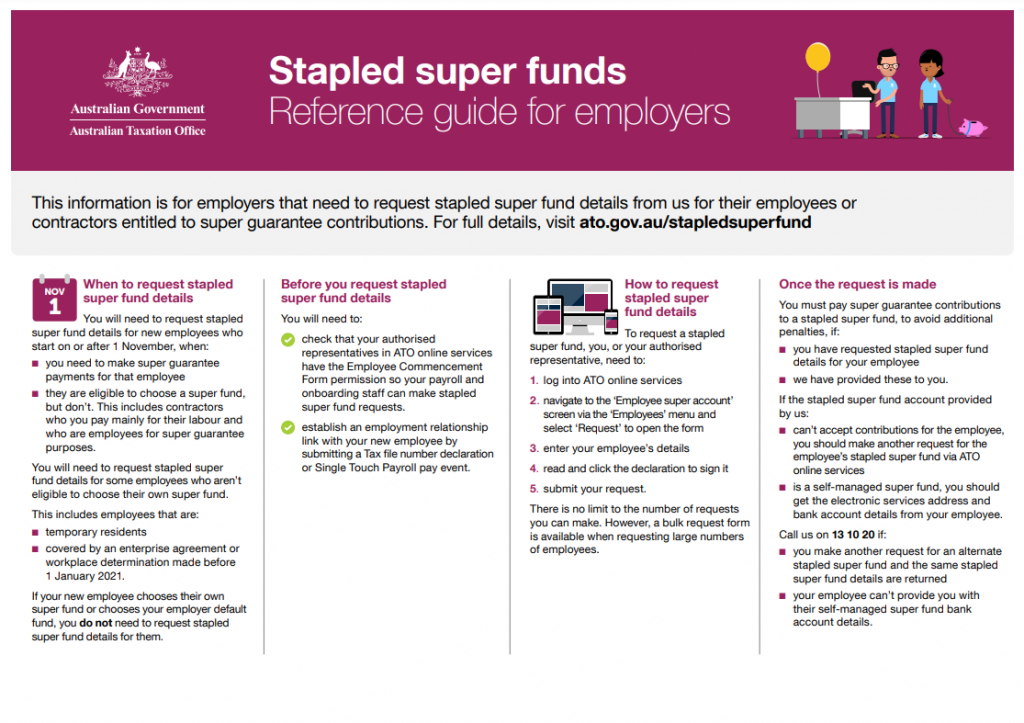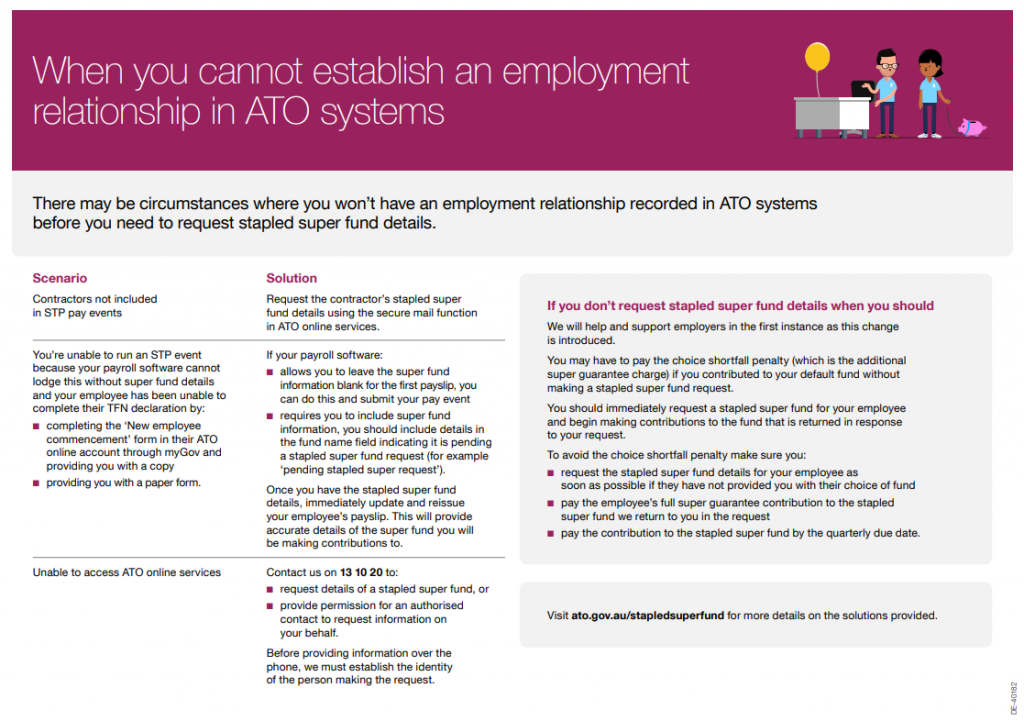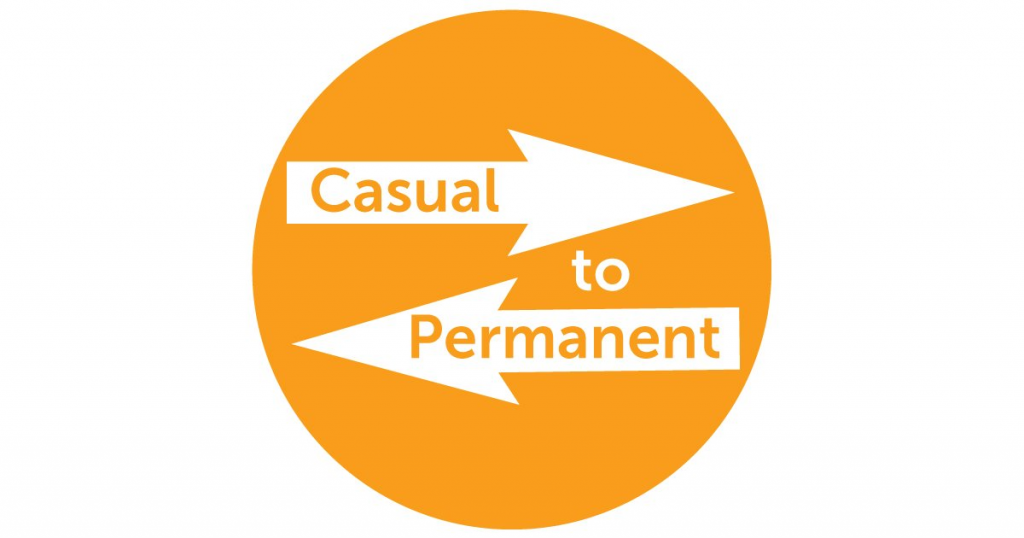$450 Super Guarantee Threshold Scrapped!
As part of the Government’s Treasury Laws Amendment Bill 2021 which passed on 12th February 2022, it has been decided that the $450 superannuation guarantee threshold will be removed. This will begin on July 1, 2022.

The scrapping of the threshold will make about 300,000 more workers eligible for super contributions, including many low-income employees in part-time and casual positions. This will ensure all workers can build their retirement savings, not just those in higher-paid, full-time positions.
Currently, employees must gross a minimum of $450 per month with one employer in order to be paid super on top of those wages (note, this can be $350 per month for those working in the hospitality industry e.g. award MA000009 Hospitality Industry). Those who work casually or part-time may find that they never quite reach that threshold even if they hold several jobs at once. For example, an employee who has 3 casual jobs, earning $300 per job per month, will not receive super on any of those wages due to the $450 threshold. This hardly seems fair and is the main driver for the removal of the threshold.
So, from July 1, 2022, if you employ staff, you will need to pay super contributions on all their earnings, no matter how little each month. For example, if your employee grosses $100 for the month, then super of $10 (currently paid at 10%) will accrue and be paid to the employee’s super fund.
While the move to remove the super threshold is pleasing in my opinion, it is worth noting that employers’ payroll budgets will increase as a result. The cost to employ staff is currently very high and this change will only serve to make it higher! Add in the next super guarantee increase to 10.5%, also from 1 July 2022, and I think we shall see some employers squirming!
While your payroll software will more than likely be upgraded to take up the removal of the super threshold, it is worth noting the start date to ensure you can check your payroll setup is correct when the time comes.
$450 Super Guarantee Threshold Scrapped! Read More »