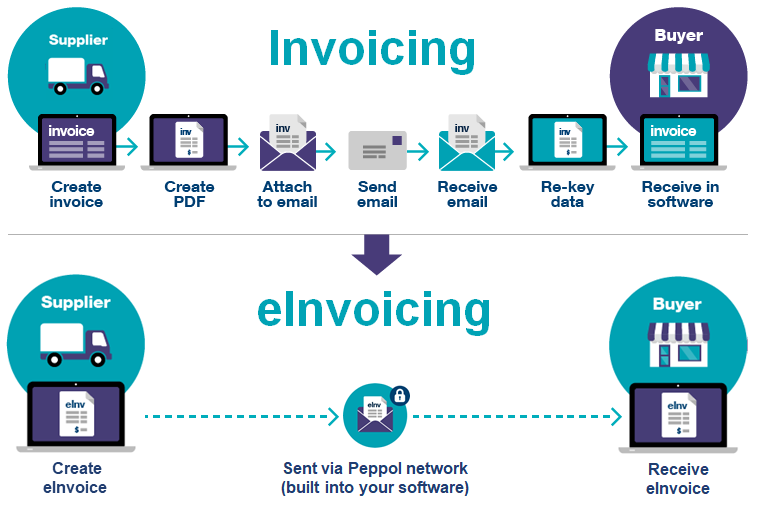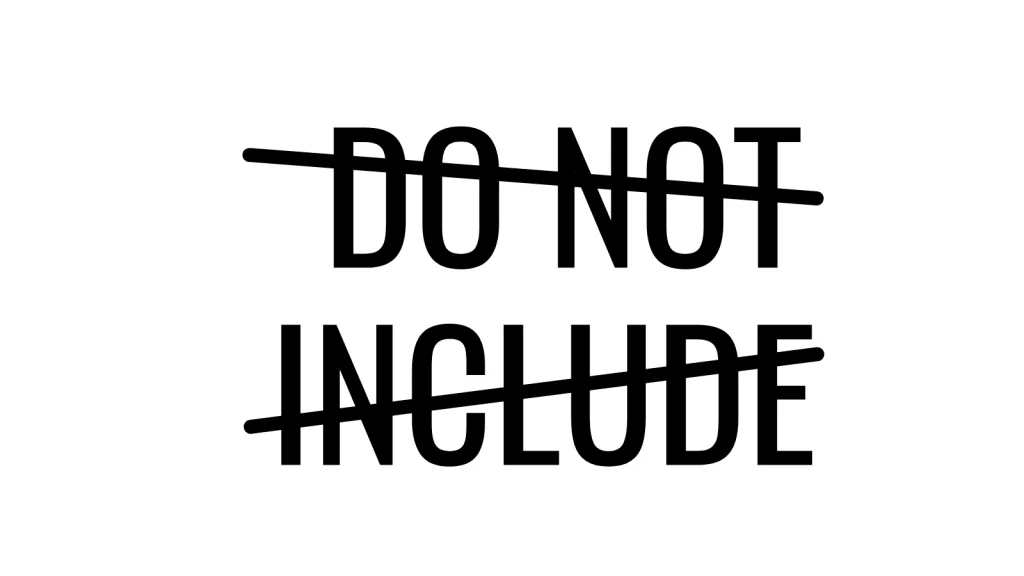Bookkeeping & tax podcasts I love!

Over the last couple of years, I’ve moved away from written content to podcasts as my preferred choice of learning and research. Podcasts are great because you can listen to them at any time, doing anything, and privately, too, if you use earphones or earbuds. I usually walk daily and listen to a podcast at the same time – getting my exercise and racking up CPE points simultaneously – win-win!
I have many interests and there are podcasts for just about any topic you can imagine. Being a bookkeeper, I have found several podcasts about tax and bookkeeping, and over the years, have narrowed the list down to three podcasts that resonate with me the most. Here is my list:
- Two Drunk Accountants: This podcast is hilarious! If you thought that accounting and tax topics could never be interesting or even funny, you are in for a big surprise! Tim Garth and Dan Osborne of CATS Accountants are the voices behind this thoroughly entertaining podcast. I find that I am laughing from beginning to end but am being educated at the same time. I enjoy this podcast and you will too! Here is the link to hear the boys bang on about their industry and their lives in general.
- ICB News Channel: The Institute of Certified Bookkeepers has a podcast that is published monthly, based on topics from their newsletter. Rob Marshall, the Support and Resource Manager at ICB, runs the podcast which often includes interviews with current stakeholders involved in the bookkeeping industry. If you want to keep up with the changing face of bookkeeping and also top up your CPE points, this podcast is the one to choose. Find this podcast here.
- Tax InVoice: This podcast is delivered by the ATO. Certainly not as entertaining as the Two Drunk Accountants (because let’s face it, “Two Drunk ATO Tax Specialists” doesn’t have the same ring!), the podcast will dot the i’s and cross the t’s so far as covering many tax issues and topics. Covering everything from working from home to crypto assets, Tax InVoice is a purely tax-based podcast but I find it is an easier platform to use to try and understand tax topics which can be difficult to do via written text only. You can find the 50-plus episodes of Tax InVoice here.
I’m sure if you search, you’ll find many other bookkeeping/tax podcasts. As I said earlier, I did follow about 6 or 7 back in the day but have slowly removed the ones that I didn’t find useful or enjoy. There aren’t too many Australian tax podcasts really, so if you do a search, you’ll probably find several American-based ones. These ones have their place, but if you’re after Australian tax information, you need to ensure you choose Australian podcasts. I hope you find this information useful and if you haven’t delved into the world of podcasts yet, perhaps you can start with one or two from my list.
Do you listen to a bookkeeping podcast that you think is great? Why not share it with other readers in the comments section below?
Bookkeeping & tax podcasts I love! Read More »