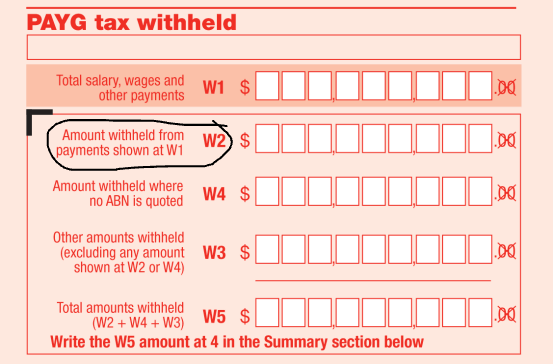Non-compliant Small Businesses to Face Monthly BAS Reporting
The ATO has decided that small businesses with a history of non-payment, late or non-lodgement or incorrect reporting, will be moved from quarterly to monthly GST reporting i.e. a monthly BAS.
The ATO will begin this process from 1 April 2025 and will start with around 3,500 small businesses (and no, this is not an April’s Fool joke!). Those businesses affected will need to remain on the monthly cycle for a minimum of 12 months.

The ATO believes that this new protocol will help small businesses to comply with their tax obligations because they will need to be more organised in terms of bookkeeping to lodge a monthly BAS. The ATO also thinks that this will assist cash flow given business owners will need to pay smaller amounts more regularly.
If small business owners continue to ignore their tax debts and compliance obligations, it is not a question of “if” but “when” they will hear from the ATO. From the ATO Deputy Commissioner, Will Day:
‘We take our role seriously and are committed to supporting viable small businesses to comply with their ATO obligations, while also taking firmer action on those who are deliberately not complying to ensure they aren’t getting an unfair advantage. If you’re a small business who continues to deliberately disregard your obligations, you can expect the ATO to move you to more frequent GST reporting’.
The ATO will contact small business owners and their tax professionals if BAS reporting needs to move to a monthly cycle. There will be a review process in place for those small business owners who believe they do not have a history of non-compliance.
If you own a small business and are non-compliant, expect to move to monthly BAS lodgements soon. Contact your tax professional or the ATO ASAP to discuss, as the impact on your business finances and processes will be significant!
Non-compliant Small Businesses to Face Monthly BAS Reporting Read More »